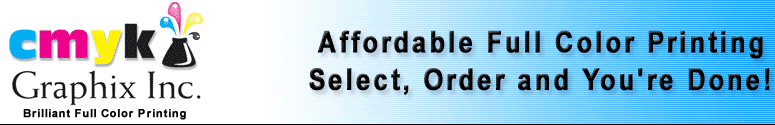CMYKGraphix.com FAQ
What are your business
hours?
How can I contact you?
What are your security
and privacy policies and procedures?
What file formats and
types do you accept?
What is bleed and how
much to I need to provide?
How come 300 DPI
resolution for my images is so important?
What are the differences
between CMYK vs. RGB color spaces?
How should I prepare
my files to be "print ready"?
Do you print formats
other than the standard ones on your product instant quote pages?
What are the
paper options for printing my job?
When will I get a proof
for my job?
How long will it take
to get my order?
What is the process
for ordering?
How do I use Your File
Upload function?
Will my printed
job match what I see on my computer monitor or print from my desktop printer?
Can I make changes
in my job before it's printed?
Our normal business hours are 7:30 AM to 4:30 PM CST Monday through Thursday
and on Friday, 7:30 AM to 2:00 PM. Call us at 1-800-698-2071 during those
hours or you can email us any time.
For all of our contact information just click, contact us .
CMYK Graphix takes your security and privacy very seriously. We take every
precaution to protect our users' information. When users submit sensitive
information via our site, their information is protected both online and
off-line. When our registration form asks users to enter sensitive information
(such as credit card number) that information is encrypted. We use state
of the art Secure Socket Layer ( SSL) encryption software to protect such
information. While on a secure page, such as our order form, the lock
icon on the bottom of Web browsers such as Netscape Navigator and Microsoft
Internet Explorer becomes locked, as opposed to un-locked, or open, when
users are just "surfing".
While we use SSL encryption to protect sensitive information
online, we also do everything in our power to protect user information
off-line. All of our users' information, not just the sensitive information
mentioned above, is restricted in our offices. Only employees who need
the information to perform a specific job (for example, our billing clerk
or a customer service representative) are granted access to personally
identifiable information. Employees must enter their password to gain
access to user information. Finally, the servers that store personally
identifiable information are in a high-security environment.
CMYK Graphix also takes your privacy very seriously and
we are committed to maintaining the confidentiality of our customers.
We do not share, sell, rent or otherwise disclose information to others
in ways different than as necessary to process and ship orders and communicate
with our customers. Please see our Privacy Statement for a more detailed
discussion of both our privacy and security policies and procedures.
We accept native files from the most common desk top publishing programs
including Mac or PC versions of Quark, PageMaker, InDesign, CorelDRAW!,
Illustrator, Photoshop, Publisher, Word, or PowerPoint . In fact we usually
prefer them. If there is an issue with your file that we can easily fix,
we do so for free. As a result, your job moves forward without delay.
We also accept JPG, PDF, PS, PSD, TIF and EPS files.
Bleed is the color, type or image that extends beyond the trim marks on
a page. To have your color, type or image go all the way to the edge after
trimming, we recommend bleeding or extending your color, type or image
beyond the final page size by I/8". So if your final page size is 8.5"
x 11"and your color, type or image is full bleed (extending beyond each
of the 4 edges), the file submitted for printing needs to be 8.75" x 11.25".
CMYK Graphix prints on offset printing presses using the latest in direct
to plate technologies. To achieve the sharp, bright color and image reproduction
that only an offset press can deliver, images of 300 dpi are required.
Your images need to be saved at a resolution of 300 dpi in the final size
that they will be used. Some people take images from the internet in preparing
their print publication. These internet images are usually only 72dpi
in order for the web pages to load quickly. Use of them will result in
very poor print quality.
To over simplify theses two different color spaces-
RGB is a color space based on light. Used in digital
cameras, computer monitors, digital scanners and some desktop printers.
CMYK is a color spaced based on ink. Used for commercial
offset printing press projects.
CMYK stands for the 4 color process inks
used offset press printing - - C yan (blue), M
agenta (red), Y ellow and black ( K
is used so as to not confuse it with blue or cyan). Combining
these colors of ink allows for reproduction of thousands of colors, and
is sometimes called "full color" printing. T he issue in commercial
printing projects arises from the fact that the RGB color space does not
correspond exactly to the CMYK color space. It is therefore possible for
you to see colors on your computer monitor that cannot be reproduced by
an offset printing press.
RGB stands for R ed, G
reen, & B lue. Color is a form of light
energy that comes in waves. The visual spectrum is continuous. However,
most dominant colors in the spectrum are red, green, and blue.
RGB color is in fact to color as we see it . Or to be more
specific, light waves, such as the ones that come from your computer monitor.
Colors displayed on computer monitors and captured by scanners and digital
cameras are in RGB. When designing for the Internet, RGB is the color
space that you use. Many desktop color printers are designed to interpret
RGB color, and translate it into ink on a page.
The following check list will help ensure that your file is print ready.
-
We accept native files from the most common desk top
publishing programs. In fact we often prefer them. If there is an
issue with your file that we can easily fix, we do so free. As a result,
your job moves forward without delay. We also accept JPG, PDF,PS,
PSD, TIF and EPS files.
-
Be sure that all files have bee converted to CMYK
color mode. We can do a conversion for you from RGB to CMYK for you.
However, we do so using standard Photoshop conversion values which
may or may not yield the result you are looking for.
-
All images need to be 300 dpi.
-
Text must be at least 1/8th inch inside of the cut
line on all sides.
-
If your page bleeds, please provide 1/8" on each
edge.
-
If your project is a book or catalog, leave a gutter
(a gutter is the space between the text and spine of the page) between
folded pages To allow for a quarter-inch margin on each page, the
gutter will need to be a half-inch. Margins should be at least 3/8"
on all edges of a page.
-
Outline all fonts when working in Photoshop or Illustrator,
imbed fonts in other programs and flatten all layers.
-
Include all files needed to process the job: page
layout files, imported images, fonts and other support files.
-
If your files are large (above 10 mg), use WinZip
on a PC or Stuffit on a Mac to compress all the files into a single
file for uploading.
Yes we do. If our standard format options don't match your needs, request
a custom quote.
Your paper choice can make a significant difference in the look and feel
of your print communication piece. Commercial printing paper is divided
into two broad categories - - Coated and Uncoated
(sometimes broadly referred to as offset stock). Within each
of those categories are sub-categories by weight - - Text and
Cover stock. Text stock is the lighter weight
paper used most frequently for the inside or body of a book or catalog.
It is less expensive than cover weight paper. Cover stock
is a heavier and more durable paper used for the outside cover of a book
or catalog. The heavier the paper's weight with a resulting greater thickness,
the more upscale is the look and feel that will be achieved.
Gloss, Matte, Dull and Silk stocks are all coated papers.
Gloss stock is a coated paper with a shinny or highly
reflective finish. It is most often used in four color printing to have
full color photographs, images and graphics appear more vivid, real and
appealing. Most brochures are printed on 80 # gloss text stock but 70#
and 100# gloss text can be equally good choices depending on your needs.
For an even greater upscale look and feel, you might choose 80# gloss
cover stock.
Matte, dull and silk coated stocks have
a flat, unreflective or dull finish. These types of paper are frequently
used to make pages easier to read that are text or type intensive. Accordingly,
80# matte text might be appropriate for a statistical or technical intensive
catalog or brochure with lots of text and charts. The choice is dependent
on your objectives and how the piece will be used.
Offset is today's most commonly used stock as it is
the paper used in our desk top printers, copiers and books. The body or
text pages for books are usually printed in black ink on white offset
stock. The most commonly used weights are 50#, 60# and 70# white offset
text. They are named based on the weight of 500 sheets (a ream) of the
25"x38" size of the respective stock.
Bond paper was originally given to paper
that was used to print bond and stock certificates. Today it is most frequently
used for letterheads and envelopes and is sometimes referred to as fine
paper. The most common weights are the 20#, 24# and 28#. They are named
based on the weight of 500 sheets (a ream) of the 17"x 22" size of the
respective stock. Both bond and offset weights are often used interchangeably
for uncoated papers. For example, 20# and 50# offset are identical except
for the sheet size on which the weight is determined.
When choosing paper for the body of your book, you may want
to consider 60# if you have heavy ink coverage for copy other than typed
text such as many black and white photographs or graphic images. Another
important consideration is the number of pages in your book. Several different
choices are available for the cover of a book. For self-cover books (where
the cover paper is the same as that used for the body) 50#, 60#, and 70#
offset text is frequently used. For perfect bound books where a heavier
stock is required (usually above 50 to 80 pages) or for saddle stitched
books where a more durable offset stock is needed, 65# white offset cover
is a good choice. For that upscale look or when using full color, you
might use 80# or 100# gloss cover.
- Orders with accompanying print ready electronic files received before
12:00 AM CST will be posted by 1:00 PM. CST the next business day.
- Orders with accompanying print ready electronic files received after
12:00 AM CST will be posted by 5:00 PM CST the next business day .
- On line PDF proofs for multi page publications such as books, catalogs
and newsletters will normally be with in 2 to 3 business days of receipt
of customer print ready electronic files (depending on no. of pages,
file format, etc.).
Single sheet jobs such as brochures and cards jobs will be shipped within
5-7 business days after we receive your proof approval. Multi page publications
such as books and catalogs are shipped within 10-15 business day from
your proof approval depending on page count and quantity ordered.
UPS ground shipping is from 1 to 5 business days depending
on your location .
You can check shipping time via UPS Ground Time-In-Transit
map by entering our zip code, 61525, on the following UPS website page:
http://www.ups.com/using/services/servicemaps/servicemaps.html
Steps for Instant Pricing and Ordering
- Select from the various options on an instant quote page to get
a price quote.
- Click Next to sign in to your account or to register.
- Click Next to return to check out process and select your shipping
method.
- Click Next to enter file transfer method, file type and credit card
information. Use 300dpi or better images converted to cmyk
to achieve your best result.
Click Done to enter order and a receipt for your order will
be sent to your email address.
When ordering, you select how your print ready electronic file will be
transferred to us. If you select File Upload , you will
transfer files via your browser to our web site. Simply click the File
Upload link at the bottom of your your email receipt, or login to the site and click the File
Upload link at the bottom of any page. Then just follow the instructions on the page.
Very often there is a close match between your final printed piece and
that which you see on your computer monitor or print on your desktop printer.
There are differing technologies and wide variations in calibration used
by each of these devices. As a result, there may well be some differences
in color as seen on your computer monitor, your desktop color printer
and the final printed piece produced on a four color offset press. Also
see RGB vs. CMYK Color Space for additional information
on this subject.
Absolutely, we perform a series of pre-flight steps with all customer
electronic files received to determine if it is in a print ready format.
If print ready, we then provide an online PDF proof for your approval
before printing your job. If you want to submit a new file with changes,
there is a $35 new file processing charge. If you want us to make changes,
we will provide you with a cost estimate for approval before making any
change.
|